🎄 Holiday Deals Are Here: Save Up to 60% OFF | Shop Now Learn More
-
My AccountPersonal page
× OROR - My Cart
🛠️ Photo Booth Machine Manufacturer: Marvel Technology
🎄 Holiday Deals Are Here: Save Up to 60% OFF | Shop Now Learn More
The advent of 360 photo booths has revolutionized event photography and video creation. Chacktok, a leader in this space, offers not only a powerful app but also a range of cutting-edge photo booth hardware including 360 photo booths, iPad photo booths, and magic mirror photo booths. Whether using Chacktok’s hardware or just the app, this guide will help you create stunning videos that captivate your audience.
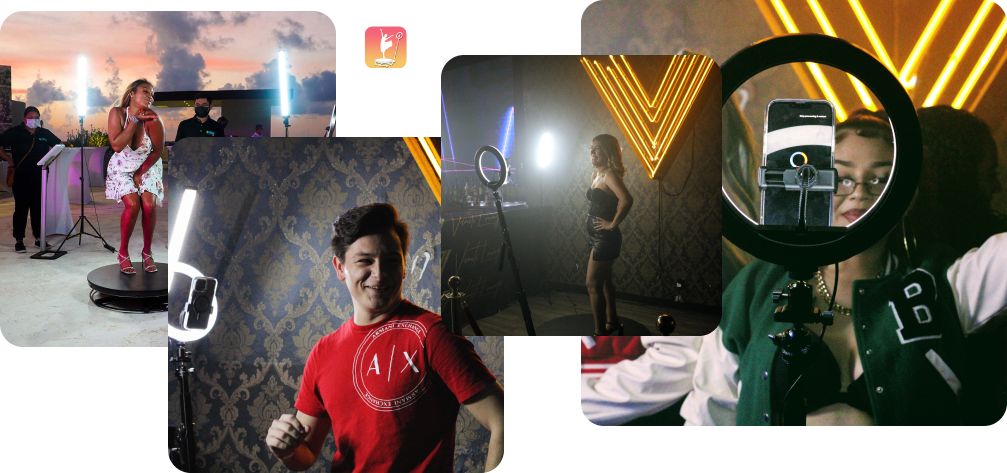
Every masterpiece starts with knowing your tools. Familiarize yourself with both your Chacktok hardware and the accompanying app.
Every masterpiece starts with knowing your tools. Familiarize yourself with both your Chacktok hardware and the accompanying app.

While Chacktok’s 360 booth captures everything, planning is still crucial. The event management feature in the app makes this process a breeze.
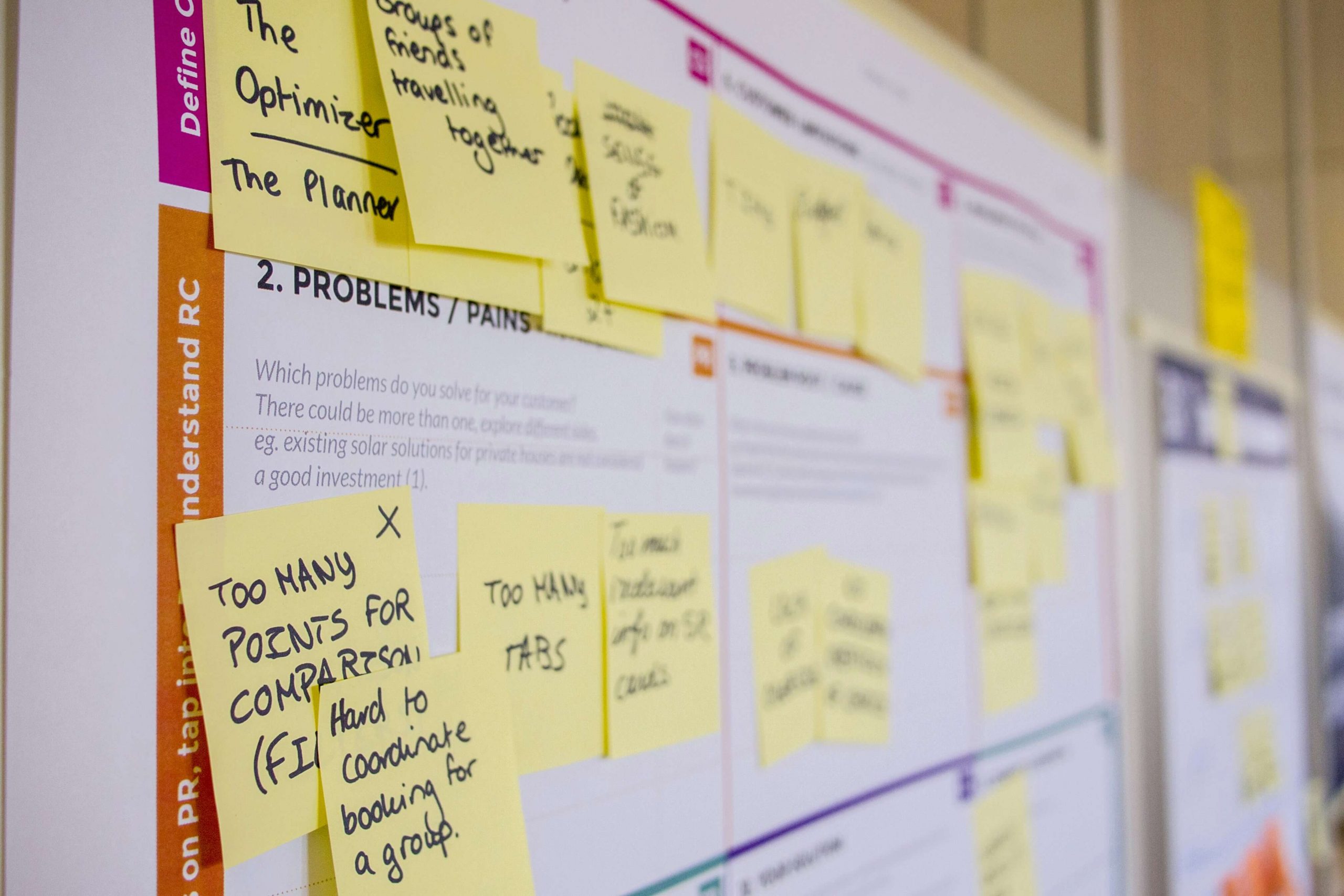
Lighting is crucial for great videography, especially with 360-degree video. Chacktok‘s AI adjustment feature can help optimize your lighting, but consider these tips:

360-degree video offers a unique opportunity for immersive experiences. Chacktok‘s features can help you create interactive and dynamic content.
While Chacktok allows for extended recording times, remember that viewer attention spans can be short.
The magic doesn’t end when you stop recording. Chacktok‘s built-in editing tools can take your video to the next level.

Creating amazing videos with your Chacktok photo booth is an exciting journey of exploration and creativity. Whether you’re using the 360 photo booth for immersive experiences, the iPad booth for interactive fun, or the magic mirror booth for a touch of enchantment, Chacktok’s ecosystem of hardware and software provides all the tools you need to make every event truly special.
Ready to elevate your event photography game? Explore Chacktok’s range of photo booths and download the Chacktok app today. Start creating unforgettable videos that will captivate your audience and make every event a standout success!
Products may have different prices and availability based on country/region.